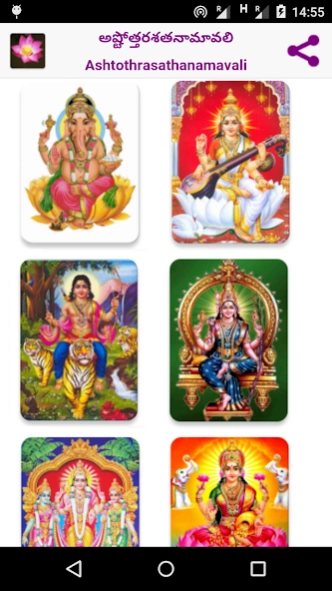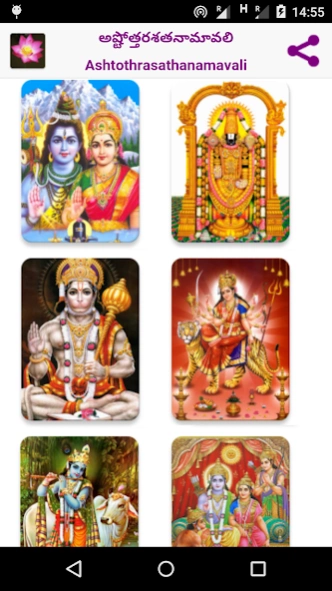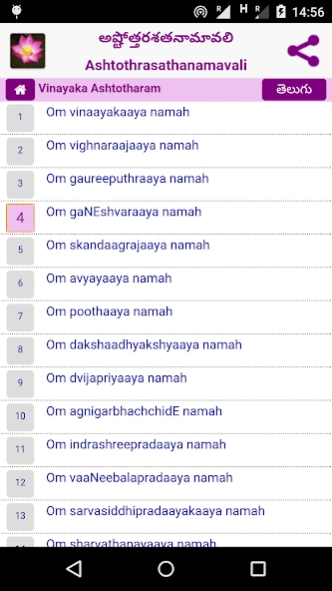Ashtothara manthras - Telugu 2.0.1
Free Version
Publisher Description
Ashtothara manthras - Telugu - Ashtotharam in Telugu and English for pooja. Hindu God Ashtothram or Ashtothra
Ashtotharam (Ashtothra) are hymns addressed to Divinity during prayer. They generally are 108 in number (mostly names) praising various aspects of the divinity of God in Hinduism. This App has the Ashtotharams (Ashtothram, Ashtothra, Ashtottra) of various Hindu Deities in Telugu and English. These ashtotharams are chanted while offering flowers to the deity during pooja. Below is the list of Ashtotharams in the Application.
1. Vinayaka Ashtotharam
2. Subrahmanya Ashtotharam
3. Lakshmi Ashtotharam
4. Shiva Ashtotharam
5. Venkatesha Ashtotharam
6. Anjaneya Ashtotharam
7. Durga Ashtotharam
8. KrishNa Ashtotharam
9. Srirama Ashtotharam
10. Saraswathi Ashtotharam
11. Shridharmashastha Ashtotharam
12. Lalitha Ashtotharam
This application is one in many spirituality content based applications mainly for users who follow Hindu dharma. We the "Spiritual Samarpanam" team express our gratitude to you for showing interest in our application and content.
About Ashtothara manthras - Telugu
Ashtothara manthras - Telugu is a free app for Android published in the Reference Tools list of apps, part of Education.
The company that develops Ashtothara manthras - Telugu is Spiritual Samarpanam. The latest version released by its developer is 2.0.1.
To install Ashtothara manthras - Telugu on your Android device, just click the green Continue To App button above to start the installation process. The app is listed on our website since 2016-07-14 and was downloaded 16 times. We have already checked if the download link is safe, however for your own protection we recommend that you scan the downloaded app with your antivirus. Your antivirus may detect the Ashtothara manthras - Telugu as malware as malware if the download link to com.spiritual.ashtothramtelugu is broken.
How to install Ashtothara manthras - Telugu on your Android device:
- Click on the Continue To App button on our website. This will redirect you to Google Play.
- Once the Ashtothara manthras - Telugu is shown in the Google Play listing of your Android device, you can start its download and installation. Tap on the Install button located below the search bar and to the right of the app icon.
- A pop-up window with the permissions required by Ashtothara manthras - Telugu will be shown. Click on Accept to continue the process.
- Ashtothara manthras - Telugu will be downloaded onto your device, displaying a progress. Once the download completes, the installation will start and you'll get a notification after the installation is finished.